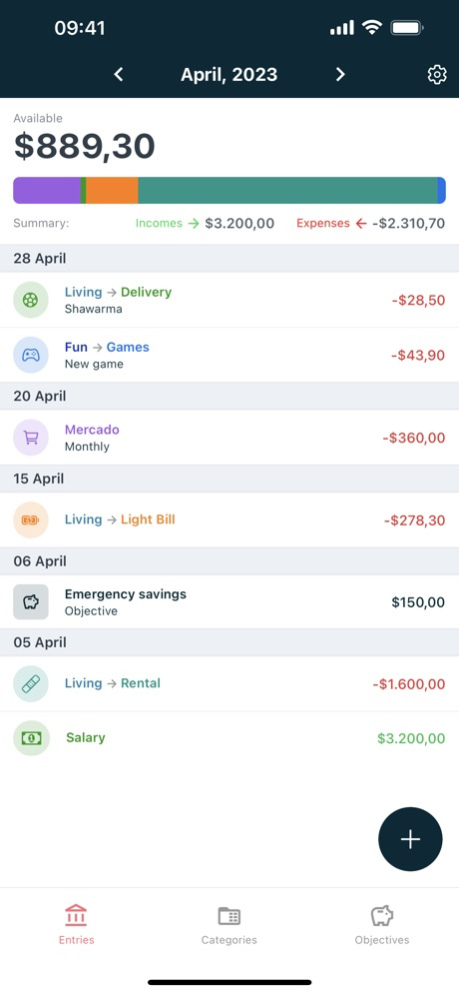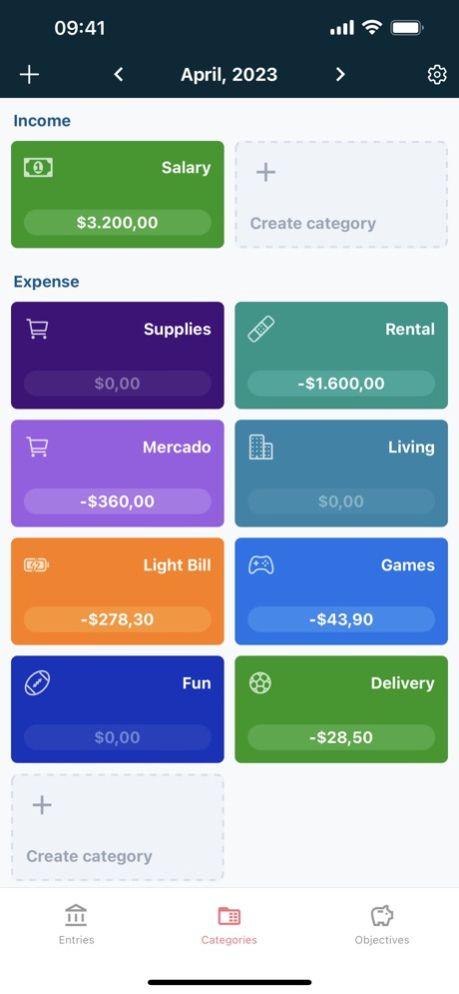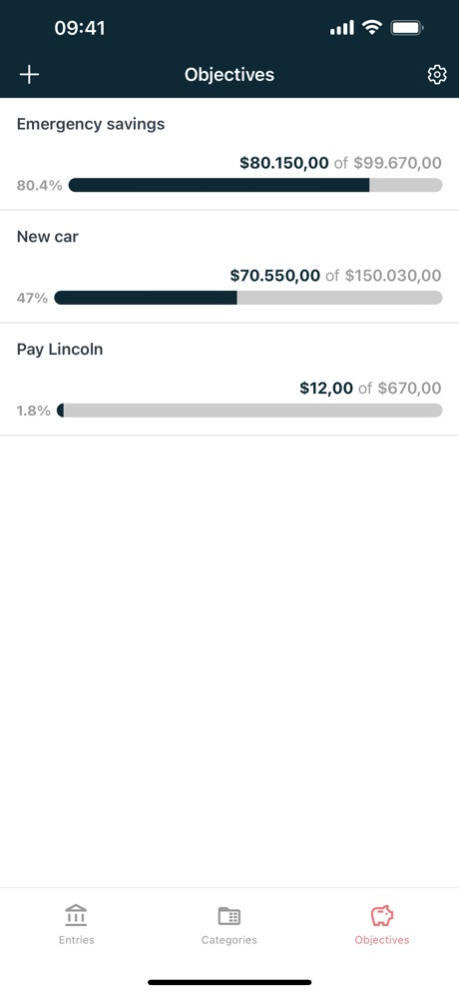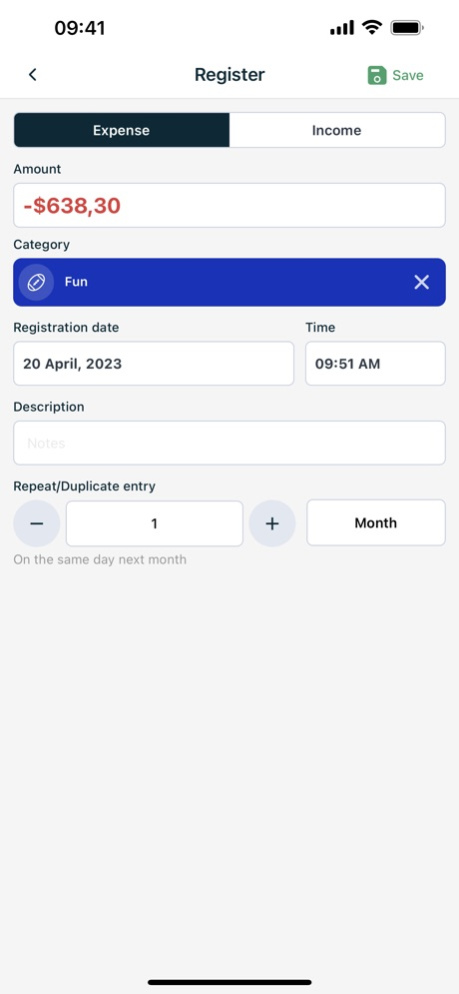Brun Expenses 1.2.2
Continue to app
Free Version
Publisher Description
With this expense and earnings manager, you can easily record your day-to-day or organize your monthly earnings. You choose!
- Create categories and subcategories to better organize your expenses or earnings
- Objectives are important! So you can have greater control of the progress of your
- Did you share something? Or are you planning to save a fixed amount every month on some goal? Use the repeat function for a period and that's it!
- You can customize as you like
- Save your data in a backup somewhere you like so you don't lose your progress and can import again if you switch devices
- No calculator needed! When creating new records you can calculate everything directly within the app
- App designed for performance! Quick to start and to log your moves. Practical as you need it.
- dark mode
- Widgets for home screen
- Upcoming bill reminders
- Foreign currency categories, with quotation updated every 5 minutes (Only from Brazilian Real to Dollar (US, Australian, Canadian), Euro, Japanese Yen, British Pound, Argentine Peso and Chinese Yuan)
Dec 3, 2023
Version 1.2.2
New "Year Overview," highly detailed!
Now it's possible to hide values when opening the app.
New supported languages!
Quick access to save records in other profiles; simply tap and hold the "Save" button while entering a value, and drag to select the desired profile.
Numerous performance improvements and bug fixes.
About Brun Expenses
Brun Expenses is a free app for iOS published in the System Maintenance list of apps, part of System Utilities.
The company that develops Brun Expenses is Brun Solutions. The latest version released by its developer is 1.2.2.
To install Brun Expenses on your iOS device, just click the green Continue To App button above to start the installation process. The app is listed on our website since 2023-12-03 and was downloaded 0 times. We have already checked if the download link is safe, however for your own protection we recommend that you scan the downloaded app with your antivirus. Your antivirus may detect the Brun Expenses as malware if the download link is broken.
How to install Brun Expenses on your iOS device:
- Click on the Continue To App button on our website. This will redirect you to the App Store.
- Once the Brun Expenses is shown in the iTunes listing of your iOS device, you can start its download and installation. Tap on the GET button to the right of the app to start downloading it.
- If you are not logged-in the iOS appstore app, you'll be prompted for your your Apple ID and/or password.
- After Brun Expenses is downloaded, you'll see an INSTALL button to the right. Tap on it to start the actual installation of the iOS app.
- Once installation is finished you can tap on the OPEN button to start it. Its icon will also be added to your device home screen.